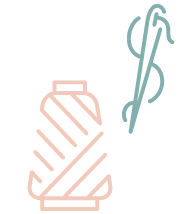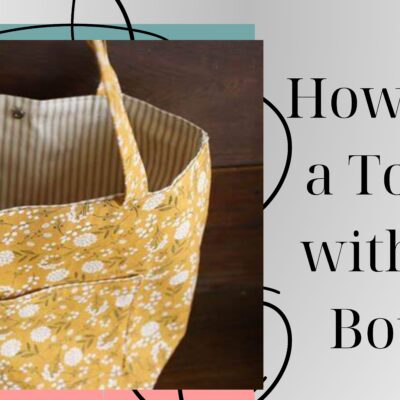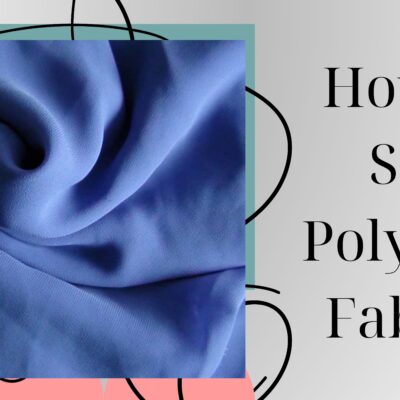Janome MB4 Problems: Troubleshooting

Janome mb4 is a popular name in the sewing world. Along with a reasonable price, it comes with some user-friendly features. However, despite all its advantages there are also some issues that the users can struggle with.
So, what are the common janome mb4 problems?
The most common problems with Janome mb4 machine include embroidery pattern not aligning, bobbin thread breaking, needle breaking, machine not running etc. In most cases, too tight needle tension is the main reason behind these problems. If the needle is not inserted properly, or there’s a thread jam, such a problem may arise.
This was just a preview of the whole thing. For a more detailed understanding on the ways to fix it, keep reading this article.
Solutions to 5 Common Janome MB4 Problems

Here I have included the common janome mb4 issues the users complain about. Also, included their reasons and solutions.
| Problem | Reason | Solution |
| Machine does not run | sewing machine not plugged in properly. Some threads got jammed around the hook An error message displayed The control system not functioning correctly | Connect the power supply Clean the machine Restart the machine |
| Needle thread breaks | needle thread not been threaded properly needle thread tension too tight needle bent or blunt. using poor quality thread. Not inserting needle correctly | Loosen the needle tension replace the needle |
| Needle breaks | Stitch density too dense needle not inserted correctly Blunt or bent needle | use software to modify the stitching pattern insert the needle properly replace the needle |
| Embroidery pattern not aligned | thread tension too tight Not stretching the fabric tight enough in the hoop not using a stabilizer. The fabric has been caught while stitching. The threads getting all tangled | Loosen the needle thread tension Stretch the fabric tight enough to the hoop. |
Problem 1: Janome MB4 Machine Does Not Run
It often happens that when you are all set to sew but the needle won’t run. The hand wheel might move but the bobbin won’t. We have provided reasons and solutions to solve this.
Reason:
Here are all the reasons that are responsible for the Janome MB4 machine not running.
- The sewing machine has not been plugged in properly.
- Some threads got jammed around the hook or the take-up lever.
- An error message has been displayed.
- The control system is not functioning correctly.
Solution:
Here are the steps that you need to follow to fix this issue.
Connecting the Power Supply:
- Turn off the power button.
- Then put in the machine plug inside the machine socket.
- Next, put the power supply plug inside the outlet. Make sure that the out is grounded properly.
- Finally turn the power button on.
After you are done with connecting the power supply, perform these steps.
- Take out the jamming threads.
- you need to know follow the error message and turn the machine off
- Then turn it on again and resume sewing to check if the problem is fixed. It should be.
Problem 2: Janome MB4 Needle Thread Breaks

Many users complained about the thread repeatedly fraying or snapping while sewing. This can be very frustrating when you are working on an important project.
Reasons:
There can be several reasons at play for why your Janome MB4 needle breaks. All of them are included here.
- Your needle thread has not been threaded properly
- The needle thread tension is way too tight.
- The needle you are using is bent or blunt.
- You are using poor quality thread.
- The needle has not been correctly inserted.
Solution:
Here are some possible fixes for the janome needle thread breaking issue.
Loosen the Needle Tension:
When the needle thread tension is tight, you will notice the bobbin thread being visible at the right side of the cloth. In that case, you need to turn the tension dial to a number lower. It will loosen the tension.
Replace the Needle:
This step is needed if your needle is broken. Replace even if it is just bent, or blunt.
Firstly, check the straightness of your needle by placing it onto something flat. If you see the gap between the needle shaft and the flat surface is not consistent, then it needs to be replaced.
- Start by loosening the needle clamp screw.
- Then remove the needle from the needle clamp.
- Next, place a new needle inside the needle clamp. The long groove should be facing you.
- Finally, slide the needle as far as it goes and then firmly tighten the needle clamp screw.
When you start working on your machine it should not face this issue of sewing machine needle breaking again.
Problem 3: Janome MB4 Needle Breaks
When compared to brands like juki or consew, janome stays ahead in the game. However, you can’t escape the minor troubles you get from Janome..
Needle breaking while sewing is yet another common issue of models like Janome MB4, Janome MC 8000 etc. It’s annoying because you have to put your work on hold until you find a suitable solution
Reason:
When the needle breaks, one of these reasons might be at play.
- Stitch density might be too dense
- The needle may not have been inserted correctly.
- Blunt or bent needle.
Solution:
Here are some very simple solutions that you can try to solve the needle breaking issue.
- To solve the stitching density issue, use software to modify the stitching pattern.
- Also insert the needle properly.
- In case of a damaged, blunt or bent needle, replace it with a new one.
Problem 4: Embroidery Pattern Not Aligned
When the embroidery patterns come out not so flawless and misaligned it can be very displeasing. Especially if you are a business owner. Hence, to fix this follow the given solutions.
Reasons:
Here are all the possible reasons that can be at play to cause the misalignment of the embroidery pattern.
- The most common reason being the thread tension too tight which leads to the shuttle hook not moving.
- If you don’t stretch the fabric tight enough in the hoop, the patterns won’t align.
- If you are not using a stabilizer.
- The fabric may have been caught while stitching.
- The threads getting all tangled in the bottom of the fabric can also be a cause.
Solution:
Loosen the needle thread tension by sitting the tension dial a number lower.
Then proceed to stretch the fabric tight enough. Follow the steps below.
- Set the fabric into the Embroidery Hoop Attach Stabilizer first.
- Then point out the centre lines for pattern placement. It should be on the right side of your fabric.
- Now put the inner hoop over the fabric. The arrow signs on the hoop and template should be facing away from you. Like that, align the centerlines on the fabric.
- Next, loosen the tightening screw you will find on the outer hoop.
- Push the inner hoop and fabric together into the outer hoop. All the while, centerlines should remain aligned.
- Now push the four corners of inner hoop without pushing the setting plates. Then slightly tighten the hoop screw.
- Tug the end of the fabric so it stretches drum-tight.
- Complete the process by tightening the hoop tightening screw and you are done.
By doing this hopefully you will get perfectly aligned and flawless embroidery patterns on your fabric.
Frequently Asked Questions (FAQs):
How do I fix the Janome tension?
To fix janome tension, see if your sewing machine is threaded correctly. Look into both the tension discs and the lever. If not, you need to rethread your machine again and test again.
Why is my Janome sewing machine jamming?
A sewing machine jam can be caused by thread getting tangled inside the bobbin. Also, if the fabric is not being fed properly jamming occurs. Any build-up of lint/dust can also jam your janome machine.
What does correct sewing tension look like?
A correct sewing tension should look flat and smooth on the seams. The needle and bobbin thread should interlock midway. The fabric stitches should not look too stretchy or loose.
Wrapping Up
Hopefully, now you have the basic idea and are ready to troubleshoot any janome mb4 problems.
A pro tip would be to take good care of your sewing machine by cleaning and oiling it regularly. That way, you can minimize all these issues from arising in future!
That was it. Have a nice day.